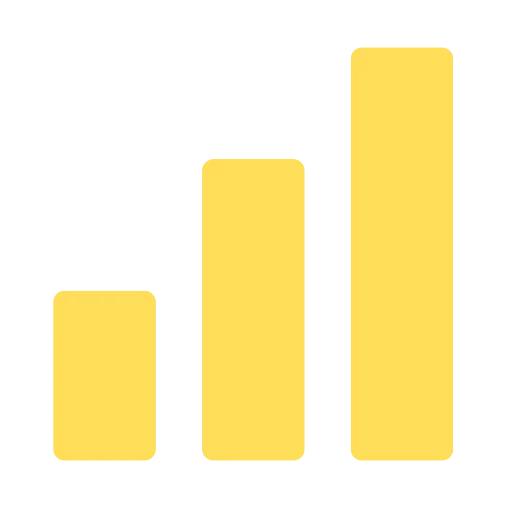If you want your website to be visible in search engine results, it’s crucial to actively submit it for indexing. This is a key aspect of Search Engine Optimization (SEO). It informs search engines about your site’s existence and updates, thereby increasing its chances of being discovered, indexed, and included in search results.
In a previous discussion, we addressed the global search engine market share. This article will guide you through the process of submitting your website for indexing to several mainstream search engines, such as Bing, Google, and Baidu.
Submitting Your Website for Indexing to Google
As a digital space holder, you’re aware that Google, the world’s leading search engine with over 2 billion users, is the gateway to your online visibility.
Get Your Website Verified
If you’re launching a new website? You might have noticed that it takes a moment for Google to index it.
The crawling process, according to Google’s guidelines, can range from a handful of days to several weeks. Indexing typically follows immediately after, but it’s not always a guarantee.
But don’t fret, there are ways to speed up this process.
One way is by requesting indexing via the Google Search Console (GSC), a complimentary suite of tools offered by Google. GSC helps in verifying your website’s presence on Google and troubleshooting any related issues.
If you’re new to GSC, here’s how to set it up:
- Visit the Google Console backend
- Select ‘Add Property’ and enter your website details
- Confirm your website’s ownership
Craft and Submit a Sitemap
Submitting a sitemap is a savvy way to notify Google about the pages on your website, thereby boosting your site’s visibility in search results.
An XML sitemap is a document that lists all the URLs you want Google to index. This sitemap signals to Google the significance of these pages, helping crawlers in finding your primary pages more rapidly.
Your sitemap is typically located at the following URL: https://yourdomain.com/sitemap.xml
Once you’ve secured the URL of your sitemap, head over to the “Sitemaps” panel in GSC. It’s located within the “Indexing” section in the left-hand menu.
Enter your sitemap’s URL and hit “Submit.”
It may take a few days to process your sitemap. Once done, you’ll see a link to your sitemap and a green “Success” status in the report. You’re now on your way to better visibility!
Submit Your Website for Indexing to Bing
Bing, a search engine owned by Microsoft, boasts over 1 billion users worldwide and offers both a Chinese and international version.
No matter where your users are located globally, you should utilize Bing’s search engine optimization.
You can manage your website on Bing’s Webmasters by signing into your Microsoft account.
Here are the steps to submit your website to Bing, a process that’s similar to Baidu’s:
- Sign into your account on the Bing platform
- There are two options for website verification:
- If you’re already registered with Google Console, you can instantly sync to Bing without resubmitting the sitemap.
- Otherwise, you can manually submit your website to Bing.
- After verifying the website, you can submit the Sitemap to Bing.
Submit Your Website for Indexing to Baidu
Baidu is China’s leading search engine with over 800 million users. If your website primarily serves Chinese users, it’s essential to optimize your site for Baidu.
Baidu’s webmaster platform allows you to manage your website, submit site links, and check indexing status. Simply register a Baidu account and provide basic information.
After registering, you can opt for either quick or normal indexing.
- Quick indexing lets you submit your website through an API for rapid indexing by Baidu. Some basic coding knowledge is required.
- If you don’t have coding expertise, you can choose normal indexing and submit your website through a Sitemap.
Here’s how to submit your website to Baidu:
- Log in to your Baidu account on the Baidu Webmaster Platform
- Verify the Website
- Go to “User Center” -> “Site Management”
- Choose file verification, download the HTML file, and upload it to your website’s root directory
- Alternatively, choose HTML tag verification and copy the code between the <head> and </head> tags
- Submit for Indexing
- Click on “Resource Submission” -> “Normal Indexing” in the left menu bar
- Choose to upload the sitemap link
After submitting the sitemap, your website can be indexed more quickly by Baidu. Additionally, you can use other features of the Baidu Webmaster Platform. These include data analysis, diagnostic optimization, and search promotion, all of which can enhance your website’s quality and ranking.
Submitting your website to search engines for indexing is crucial for increasing traffic and popularity. Each search engine has a unique submission process, but all require verification and a sitemap.
Additionally, search engines provide tools and services to enhance your website’s content and structure. These can improve your site’s ranking and quality.